Cluster Scaling
This tasks shows you how to perform a gracefull cluster scale up and scale down.
Before you begin
- Setup NiFiKop by following the instructions in the Installation guide.
- Deploy the Simple NiFi sample cluster.
- Review the Node references doc.
About this task
The Simple NiFi example consists of a three nodes NiFi cluster. A node decommission must follow a strict procedure, described in the NiFi documentation :
- Disconnect the node
- Once disconnect completes, offload the node.
- Once offload completes, delete the node.
- Once the delete request has finished, stop/remove the NiFi service on the host.
For the moment, we have implemented it as follows in the operator :
- Disconnect the node
- Once disconnect completes, offload the node.
- Once offload completes, delete the pod.
- Once the pod deletion completes, delete the node.
- Once the delete request has finished, remove the node from the NifiCluster status.
In addition, we have a regular check that ensure that all nodes have been removed.
In this task, you will first perform a scale up, in adding an new node. Then, you will remove another node that the one created, and observe the decommission's steps.
Scale up : Add a new node
For this task, we will simply add a node with the same configuration than the other ones, if you want to know more about how to add a node with an other configuration let's have a look to the Node configuration documentation page.
- Add and run a dataflow as the example :
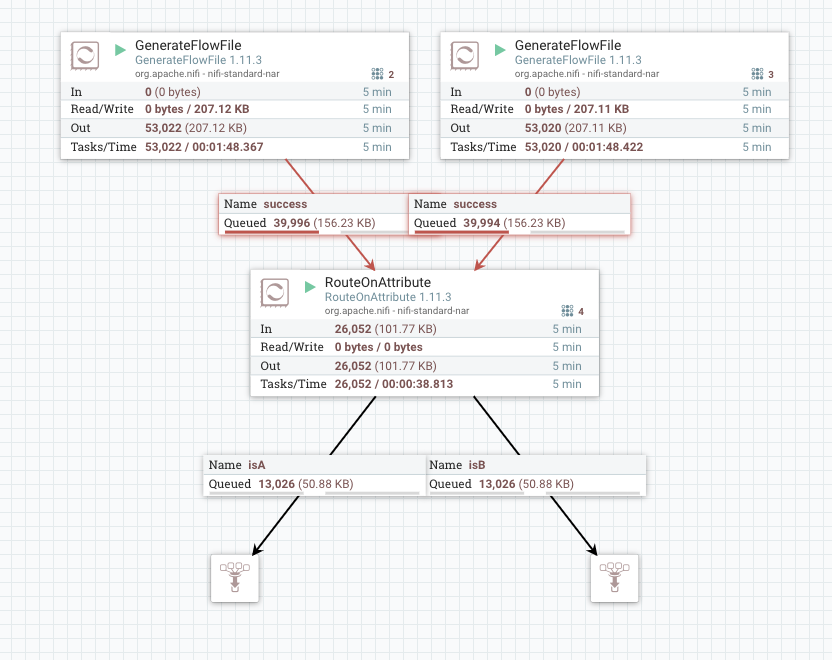
- Add a new node to the list of
NifiCluster.Spec.Nodesfield, by following the Node object definition documentation:
important
Note : The Node.Id field must be unique in the NifiCluster.Spec.Nodes list.
- Apply the new
NifiClusterconfiguration :
- You should now have the following resources into kubernetes :
And if you go on the NiFi UI, in the cluster administration page :
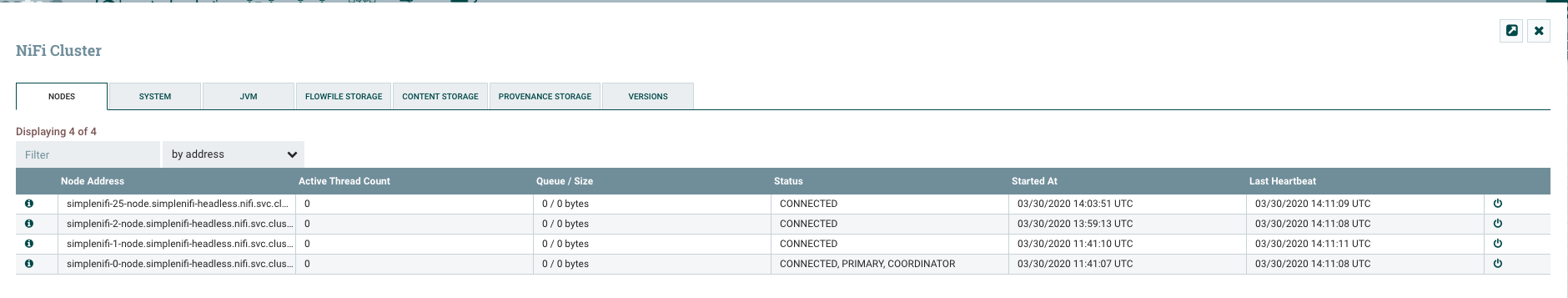
- You now have data on the new node :
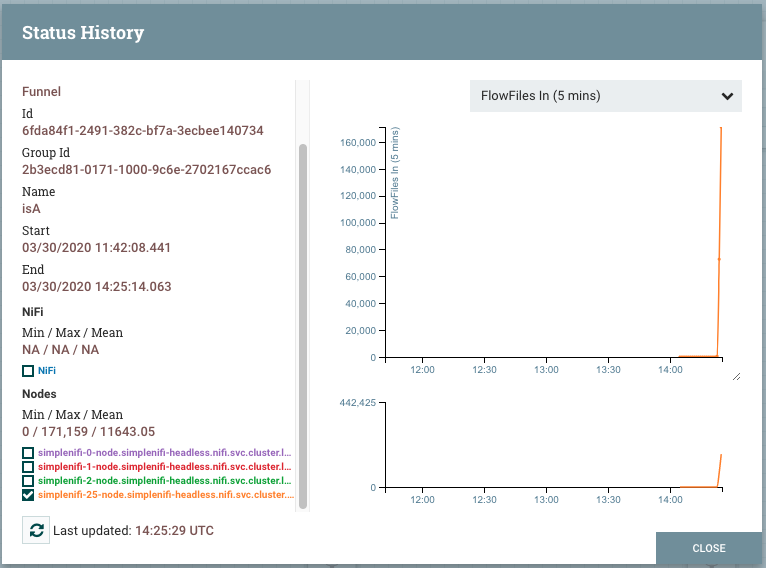
Scaledown : Gracefully remove node
For this task, we will simply remove a node and look at that the decommission's steps.
- Remove the node from the list of
NifiCluster.Spec.Nodesfield :
- Apply the new
NifiClusterconfiguration :
- You can follow the node's action step status in the
NifiCluster.Statusdescription :
tip
The list of decommision's step and their corresponding value for the Nifi Cluster.Status.Node State.Graceful ActionState.ActionStep field is described into the Node State page
- Once the scaledown successfully performed, you should have the data offloaded on the other nodes, and the node state removed from the
NifiCluster.Status.NodesStatelist :
warning
Keep in mind that the NifiCluster.Spec.nifiClusterTaskSpec.retryDurationMinutes should be long enough to perform the whole procedure, or you will have some rollback and retry loop.