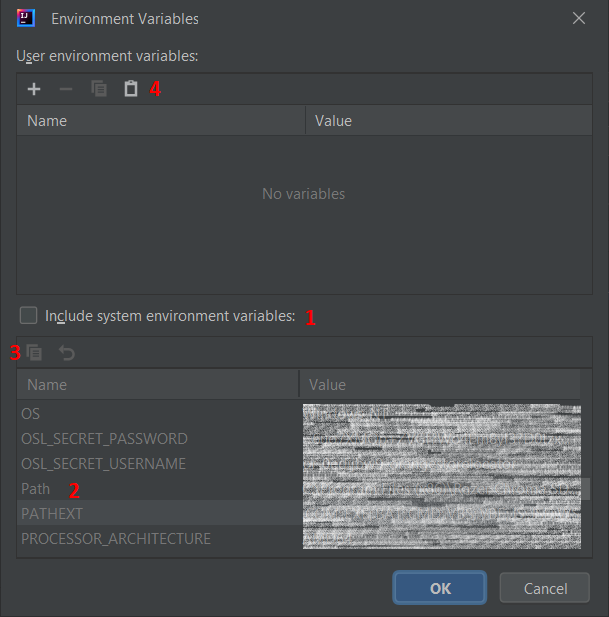FAQ
How to upload test execution results to Jira XRAY ?
First of all, when writing your scenarios, you need to tag each scenario node with the Jira test id.
For example, for the Jira test MyProject-Test-1 :
Feature: Hello World
@MyProject-Test-1
Scenario: Search - Successful case
When I visit path "/"
Then I should see an element with role "heading" and name "My app title"
To upload test execution results to Jira XRAY, simply send the report file generated uuv/reports/e2e/json/cucumber-report.json after execution :
- curl
curl -v -X POST -H "Content-Type: application/json" -H "Authorization: Bearer <jira_personal_access_token>" -d @uuv/reports/e2e/json/cucumber-report.json https://<jira_base_url>/rest/raven/1.0/import/execution/cucumber
Cannot run the tests from console ?
- Cypress
- Playwright
This step is only necessary if you have chosen the Cypress runner and you cannot run the tests normally.
Edit the package.json file to add the following line in the script section :
{
...
"scripts": {
"...
"uuv": "node node_modules/@uuv/cypress/bin/uuv"
},
...
}
This step is only necessary if you have chosen the Playwright runner and you cannot run the tests normally.
Edit the package.json file to add the following line in the script section :
{
...
"scripts": {
"...
"uuv": "node node_modules/@uuv/playwright/bin/uuv"
},
...
}
Cannot run tests with jetbrains-plugin
Case 1 : Open or Run command is null
Target script attribute is automatically deleted sometimes. you must fill the field Target Script attribute of UUV run/debug configuration with open or e2e (bug traced).
Message
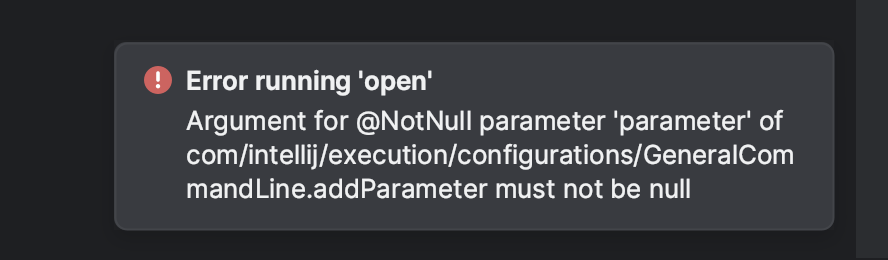
Solution
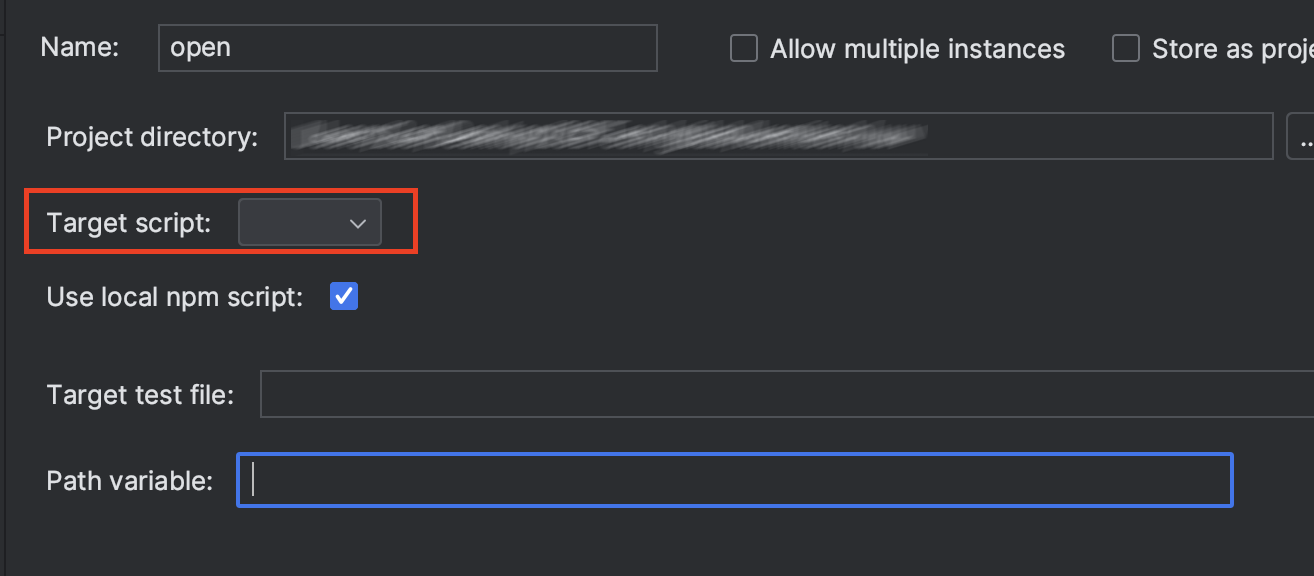
Case 2 : npm command is not found or npx command is not found
On MacOs, environment variable named PATH cannot be read from plugin.
Message
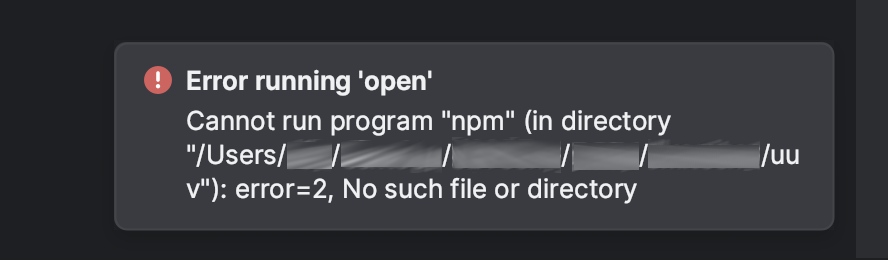
or
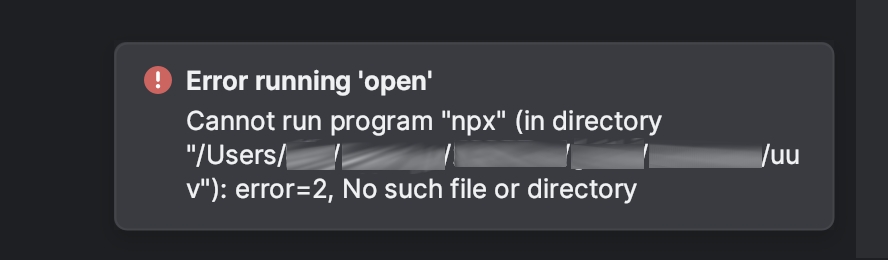
Solution
From UUV run/debug configuration, set the Path environment variable in the Environment variables field (click 
You can :
- either set the value manually :
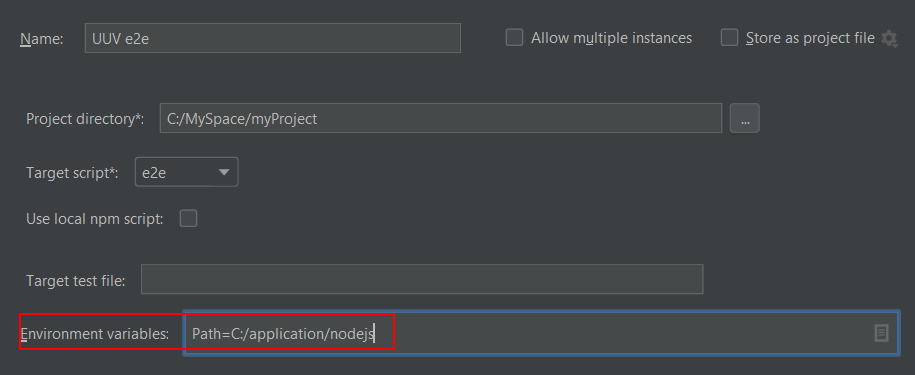
- Or copy the value from the system variable (follow steps 1 to 4 on the following image) :