UUV Jetbrains Plugin
This plugin helps you to write and execute your UUV E2E tests from JetBrains IDEs.
Install plugin
- Download UUV Plugin
- Or find "UUV" from Marketplace tab in plugin window, then click on install.
Execute open
-
On the main toolbar, select the UUV open run configuration
-
Click
or press
Shift+F10.
It triggers the opening of the selected GUI runner (playwright, cypress, etc).
Execute e2e
-
On the main toolbar, select the UUV e2e run configuration
-
Click
or press
Shift+F10.
It runs all your e2e uuv tests without GUI runner.
Execute single file
-
Open the target uuv test file
-
Click the
in the gutter on the Feature node, and select Run UUV Tests from the list.
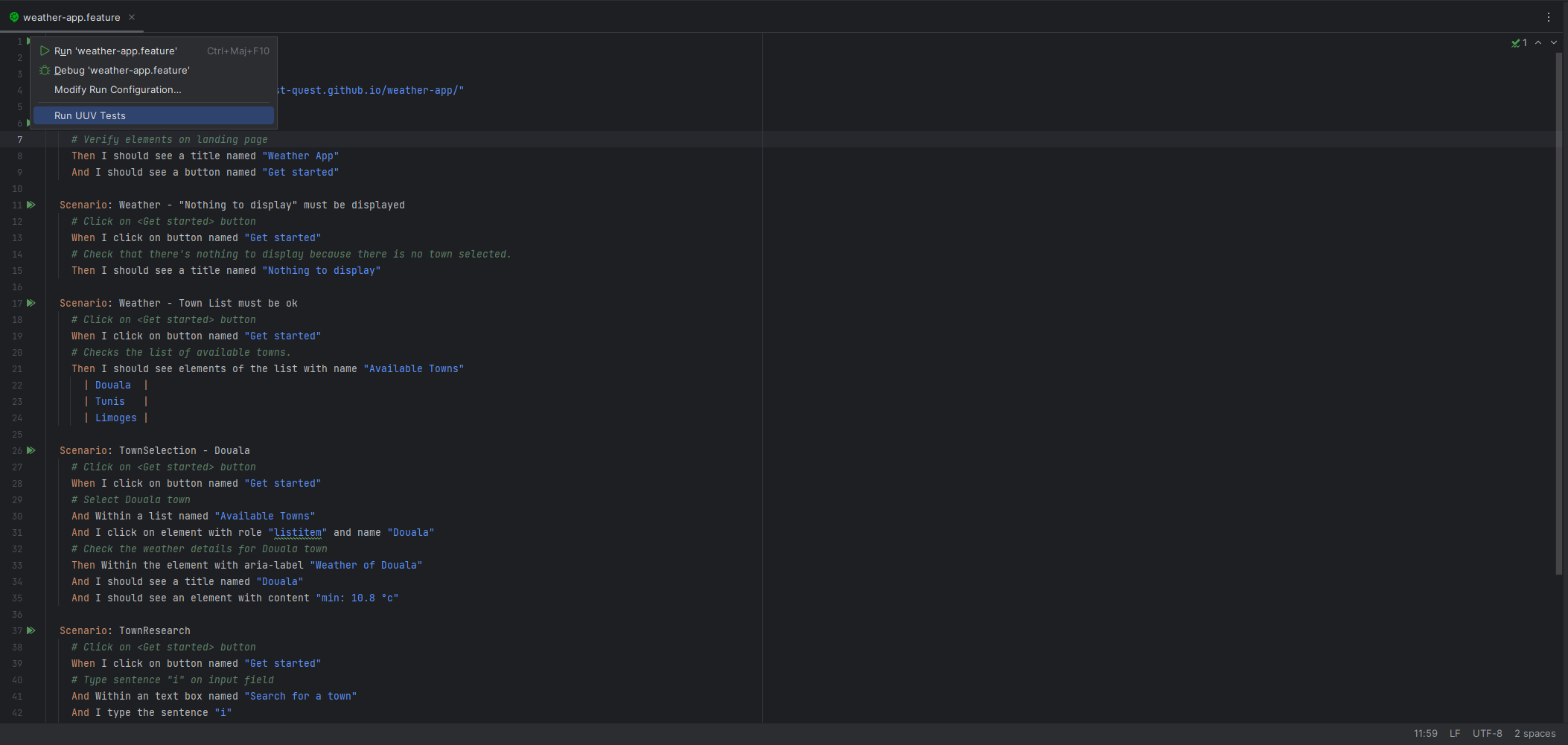
It runs the target uuv test file.
Custom configurations
A UUV Run configuration contains the followings parameters :
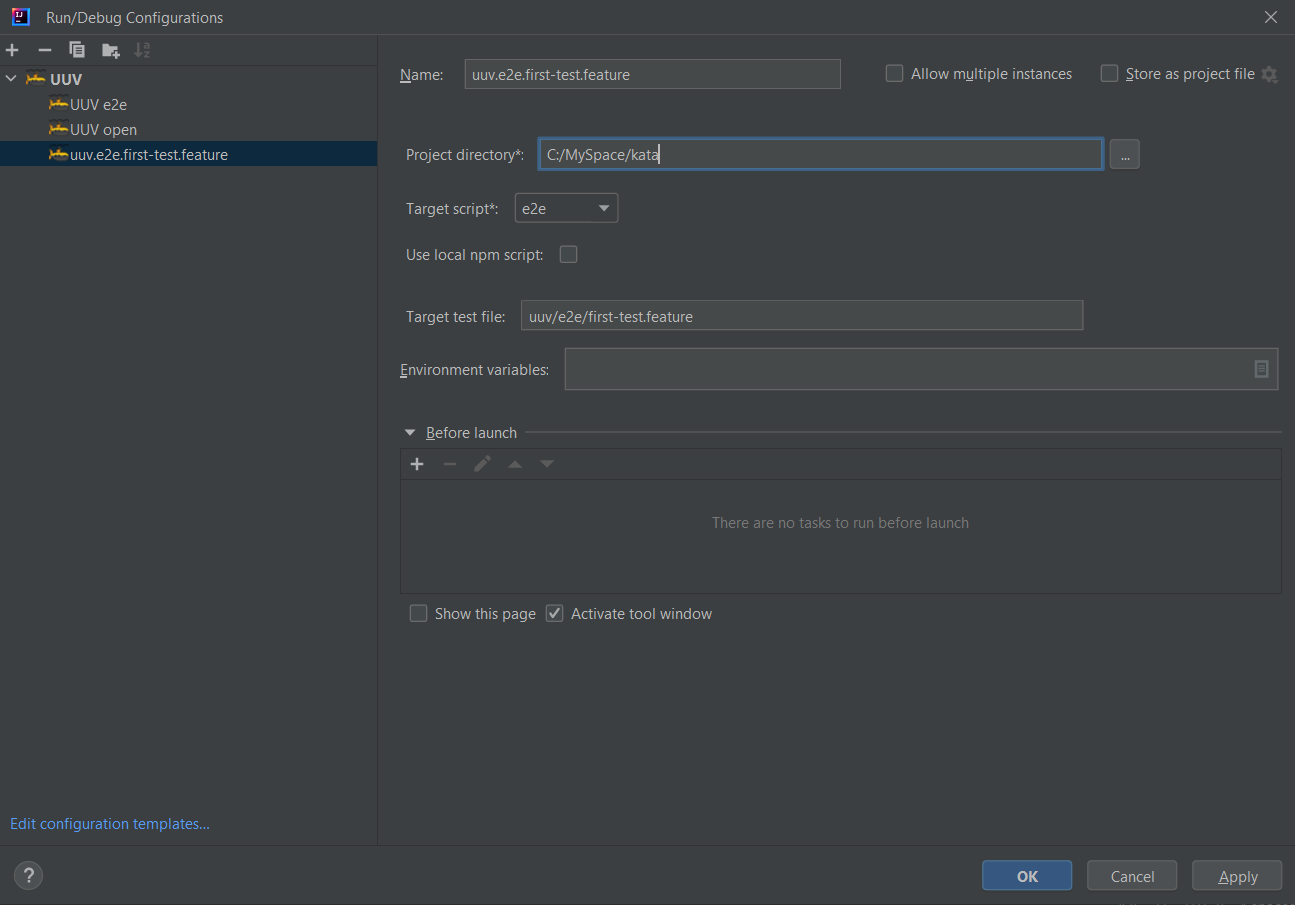
| Parameter | Required | Description |
|---|---|---|
| Project Directory | Yes | Must be the directory containing the package.json where the uuv dependency is installed |
| Target script | Yes | open : to open the GUI runnere2e : to execute tests without GUI runner |
| Use local npm script | No | Check this box if for some reason you are unable to run npx scripts from your ide |
| Target test file | No | If empty: all test files will be included If set: contains a specPattern path relative to the ProjetDir parameter |
| Environment variables | No | Override environment variables |