Banners
A banner displays an important message which requires an action to be dismissed.
Page Summary
A banner displays an important, succinct message, and provides actions for users to address (or dismiss the banner). It requires a user action to be dismissed.
Banners should be displayed at the top of the screen, below a top app bar. They’re persistent and nonmodal, allowing the user to either ignore them or interact with them at any time. Only one banner should be shown at a time
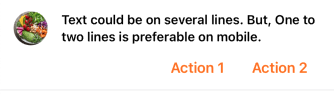
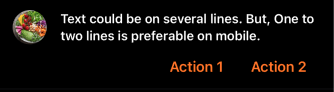
Specifications references
Accessibility
Please follow accessibility criteria for development
Variants
Two buttons
Button are placed under the text.
SwiftUI examples
- Without image
ODSBanner(text: "One to two lines is preferable on mobile and tablet.") {
Button("Button 1") {
// your action here
}
} secondButton: {
Button("Button 1") {
// your action here
}
}
- With image from resourcess
ODSBanner(text: "One to two lines is preferable on mobile and tablet.",
imageSource: .image(Image("placeholder", bundle: Bundle.ods))) {
Button("Button 1") {
// your action here
}
} secondButton: {
Button("Button 1") {
// your action here
}
}
- With image from URL
let placeholder = Image("placeholder", bundle: Bundle.ods)
let url = URL(string: "https://images.unsplash.com/photo-1615735487485-e52b9af610c1?ixlib=rb-4.0.3&ixid=MnwxMjA3fDB8MHxwaG90by1wYWdlfHx8fGVufDB8fHx8&auto=format&fit=crop&w=774&q=80")
ODSBanner(text: "One to two lines is preferable on mobile and tablet.",
imageSource: .asyncImage(url, placeholder)) {
Button("Button 1") {
// your action here
}
} secondButton: {
Button("Button 1") {
// your action here
}
}
ODSBanner API
| Parameter | Default value | Description |
|---|---|---|
text: Text |
Text displayed into the banner. | |
imageSource: ODSImage.Source? |
nil |
Image displayed in the banner in a circle shape. |
firstButton: Button<Text> |
Primary (leading) button displayed in the banner. | |
secondButton: Button<Text> |
Secondary (trailing) button displayed into the banner next to the primary one. |
One button
The button is placed under the text.
SwiftUI example
ODSBanner(text: "One to two lines is preferable on mobile and tablet.",
imageSource: .image(Image("placeholder", bundle: Bundle.ods))) {
Button("Button") {
// your action here
}
}
ODSBanner API
| Parameter | Default value | Description |
|---|---|---|
text: Text |
Text displayed into the banner. | |
imageSource: ODSImage.Source? |
nil |
Image displayed in the banner in a circle shape. |
button: Button<Text> |
Primary button displayed in the banner. |
No button
SwiftUI example
ODSBanner(text: "One to two lines is preferable on mobile and tablet.",
imageSource: .image(Image("placeholder", bundle: Bundle.ods)))
ODSBanner API
| Parameter | Default value | Description |
|---|---|---|
text: Text |
Text displayed into the banner. | |
imageSource: ODSImage.Source? |
nil |
Image displayed in the banner in a circle shape. |