Dialogs
Dialogs inform users about a task and can contain critical information, require decisions, or involve multiple tasks.
A dialog is a type of modal window that appears in front of app content to provide critical information or ask for a decision. Dialogs disable all app functionality when they appear, and remain on screen until confirmed, dismissed, or a required action has been taken.
Dialogs are purposefully interruptive, so they should be used sparingly.
On this page
Specifications references
Accessibility
Please follow accessibility criteria for development.
Variants
Alert dialog
Alert dialogs interrupt users with urgent information, details, or actions.
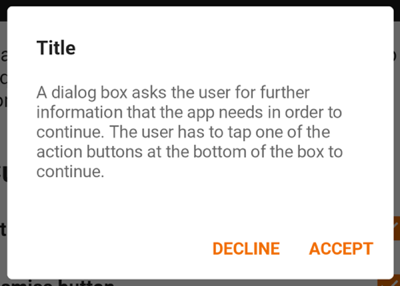
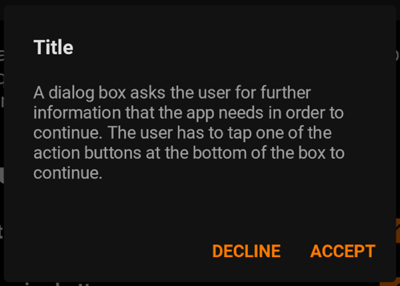
Jetpack Compose
To display an alert dialog in your composable screen, you can use:
OdsAlertDialog(
modifier = Modifier,
title = "title",
text = "content text of the dialog",
confirmButton = OdsAlertDialog.Button("confirm") { doSomething() },
dismissButton = OdsAlertDialog.Button("dismiss") { doSomething() },
properties = DialogProperties()
)
OdsAlertDialog API
| Parameter | Default value | Description |
|---|---|---|
text: String |
Text displayed into the dialog which presents the details regarding the Dialog’s purpose | |
confirmButton: OdsAlertDialog.Button |
Button displayed into the dialog which is meant to confirm a proposed action, thus resolving what triggered the dialog | |
modifier: Modifier |
Modifier |
Modifier applied to the layout of the dialog |
onDismissRequest: () -> Unit |
{} |
Callback invoked when the user tries to dismiss the dialog by clicking outside or pressing the back button. This is not called when the dismiss button is clicked. |
dismissButton: OdsAlertDialog.Button? |
null |
Button displayed into the dialog which is meant to dismiss the dialog |
title: String? |
null |
Title displayed into the dialog which should specify the purpose of the dialog. The title is not mandatory, because there may be sufficient information inside the text. |
properties: DialogProperties |
DialogProperties() |
Typically platform specific properties to further configure the dialog |