Empty states
An empty state can occur when no content or data is available to display in the UI. Avoid displaying completely empty screens.
An empty state display should inform the user of what is happening, why it’s happening and what to do about it.
On this page
Specifications references
Accessibility
Please follow accessibility criteria for development.
The ODS Empty states module is built to support accessibility criteria and is readable by most screen readers, such as TalkBack.
Integration
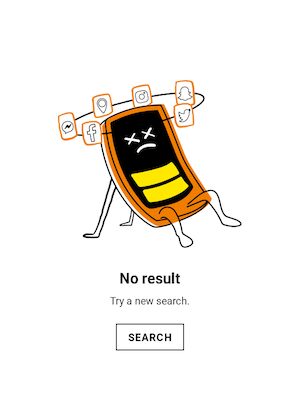
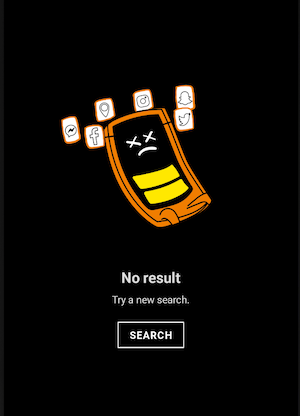
Jetpack Compose
To integrate an ODS Empty state into your app, you can use OdsEmptyStateView composable as shown below:
OdsEmptyStateView(
title = "No result",
text = "Try a new search",
button = OdsEmptyStateView.Button(text = "Search") {
// Do something
},
image = OdsEmptyStateView.Image(painter = painterResource(id = R.drawable.il_no_result))
)
OdsEmptyStateView API
| Parameter | Default value | Description |
|---|---|---|
title: String |
The title of the screen displayed below the image. For example “File is missing”. | |
modifier: Modifier |
Modifier |
Modifier applied to the composable |
text: String? |
null |
Text displayed below the title |
image: OdsEmptyStateView.Image |
OdsEmptyStateView.Image(painter = painterResource(id = R.drawable.il_yoga_man)) |
Image displayed centered in the composable |
button: OdsEmptyStateView.Button? |
null |
The button to add below the text |